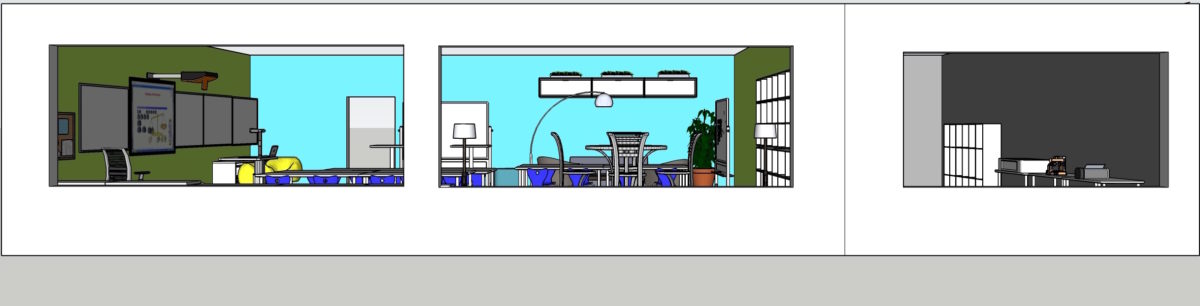When I considered the ideas of TheThirdTeacher+ (O’Donnell, Wicklund, Pigozzi, Anderson, & Mau, 2010) and how I could apply them to redesigning my classroom for 21st-century learners, I found the challenge exciting. Using the questioning technique (Why? What If? How?) from A More Beautiful Question allowed me to consider the design challenge from various perspectives (Berger, 2016).
Why redesign the classroom?
In my current teaching position, I teach K-5 STEAM curriculum in two elementary schools and travel with my teaching materials on carts. Since I don’t have a classroom of my own to redesign, I imagined a typical classroom space in one of my two schools. I chose a 25’ x 35’ rectangular space with one door and two large windows with a large closet for storage and tools.
More than one classroom in both schools featured old, heavy, rectangular desks in rows. That kind of classroom arrangement began as far back as the Civil War and continued to thrive as factory workers were educated in the early 1900s (Stoll Dalton, 1998). That kind of classroom was what I envisioned as a took on the redesign challenge.
My goal in redesigning my classroom is to create a context for educating students in 21st-century skills. These include communication, collaboration, systems thinking, creativity, and analytical habits (Long, 2012).

Overhead view of redesigned classroom for 21st-century learners
This classroom has spaces for students to work individually, in small or large groups, at tables, standing, or in comfortable spaces. By facing each other instead of the front of the room, I am creating a space that is student-centered.
What If?… Reimagining the classroom
The Third Teacher proposes 79 Ways You Can Use Design to Transform Teaching + Learning (O’Donnell et al., 2010). Using many of these design suggestions, I considered how the space could be restructured and improved.
This space reflects current mindsets about learning. In my classroom, I “make peace with fidgeting” (#20) by incorporating VS chairs that are designed to allow students to rock slightly, sit in the chair backward, and even sit on the backs of the chairs. It “cherishes children’s spaces” (#3) with large rugs and beanbags and a space with a couch and soft chairs (O’Donnell et al., 2010).

Soft spaces are inviting for children and promote collaboration.
My design “makes classrooms agile” (#23) by incorporating wheeled tables and whiteboards that allow the spaces to be easily reconfigured for multiple purposes. It is “designed for speech and hearing” (#8) by including sound-absorbent rugs and soft furniture, as well as a sound field. With this device in the room, the teacher can speak in an even tone and all students can still hear well.
The space “supports great teachers” (#12) by removing the teacher desk. The teaching equipment is mobile, allowing the teacher to support students where they are (O’Donnell et al., 2010).

A mobile teaching center allows the teacher to move around the classroom.
How Will We Redesign The Learning Space?
I illustrated my reimagined learning space including rolling tables, child-friendly chairs, and multiple spaces for small groups. I included plants, lamps, modern educational technologies, lots of storage space, and great maker tools (a laser cutter, 3D printer, and vinyl cutter).
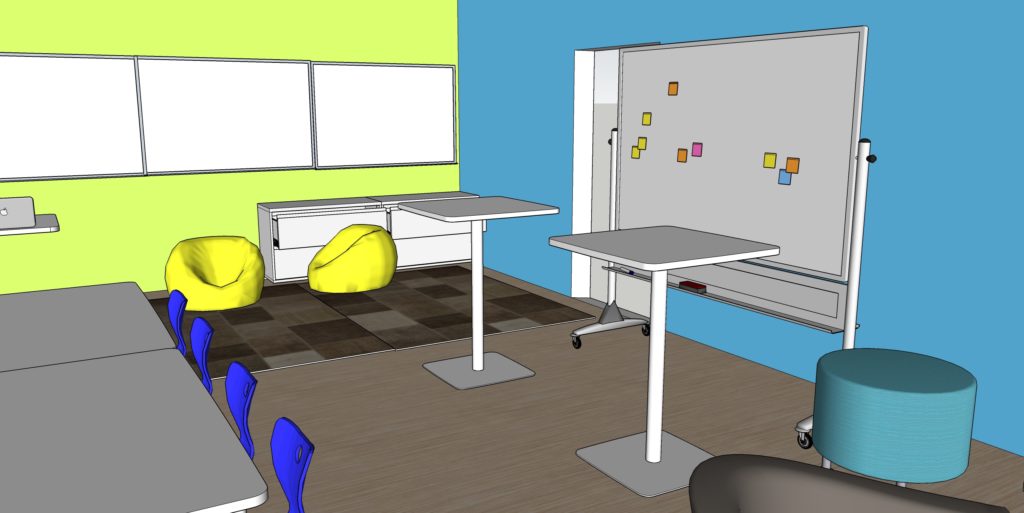
Rolling tables and whiteboard allow the classroom to be easily reconfigured. Stand up desks allow an alternative to sitting at tables.
The decisions I made in my design were partly limited by the availability in SketchUp’s 3D Warehouse. For example, VS makes wheeled tables with rounded corners that can be reconfigured in myriad ways. These tables were not available in the warehouse, so I opted to use rectangular tables that do not have the same range of options for arranging them.
According to Experience Design, students’ experience includes their participation in the room and with each other. It also entails emotion so it’s important to consider how they will feel in the space (van Gelderen, 2010).

A cafe table is a fun space for students to collaborate with each other or meet with the teacher.
My design allows us to “open the doors” (#60), “display learning” (#15), and “emulate museums” (#16). These all involve displaying student’s work as though the classroom were a gallery space. I included multiple open shelving units and blank walls (O’Donnell et al., 2010).

Digital fabrication tools for student use: laser cutter, 3D printer, and vinyl cutter
I would know if the classroom redesign met students’ needs in several ways: Are students using the space more collaboratively? Are they independently using the unique resources of the room, such as the laser cutter? Have they taken ownership over the classroom gallery of student work?
Closing Thoughts
The space itself can only go so far: I have to use it wisely. As a teacher, I must make the choice to use different spaces differently (#10), allow students to have a choice about what they want to do (#14), and allow for uniting art and science (#18) (O’Donnell et al., 2010).
References
Berger, W. (2016). A more beautiful question: The power of inquiry to spark breakthrough ideas. New York: Bloomsbury.
Long, C. (2012). Teach your students to fail better with design thinking. Learning & Leading with Technology,16-20. Retrieved from https://static1.squarespace.com/static/509c0d15e4b058edb8f35a86/t/50f49750e4b0c7661ad2efc5/1358206800803/FailBetter_DesignThinking ISTE article.pdf
O’Donnell, Wicklund, Pigozzi, Anderson, & Mau, B. (2010). 79 Ways You Can Use Design to Transform Teaching Learning. Retrieved from https://static1.squarespace.com/static/509c0d15e4b058edb8f35a86/t/50ec7ca4e4b01d8c697c0b6c/1357675684568/79 Ideas Overall List.pdf
Stoll Dalton, S. (1998). Pedagogy matters: Standards for effective teaching practice(pp. 1-49, Rep. No. 4). Santa Cruz, CA: Center for Research on Education, Diversity & Excellence. (ERIC Document Reproduction Service No. ED 424 769)
Van Gelderen, T. (2010, February 09). Retrieved August, from https://www.youtube.com/watch?v=BB4VFKn7MA4
Images
All images on this page were created by Sarah Van Loo using SketchUp.