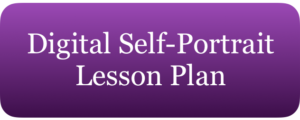One foundational project in middle school art class is the creation of self-portraits. Through the creation of self-portraits, students develop several important artistic skills. They practice the skill of portrait drawing, and they practice making aesthetic choices to communicate meaning.

Digital Self-Portrait, by the Author
Unfortunately, some students are self-conscious about drawing or about spending time looking in the mirror. They may be intimidated by the prospect of creating a pencil and paper drawing over the course of many days. They may be nervous about having to add shading and other details.
The good news is that we don’t have to give in to the pressure from some of our students not to do self-portraits at all. In fact, we can keep both the art content and our pedagogy intact. Instead of having students create their self-portraits with paper and pencil, we can have them create using a digital tool like Autodesk SketchBook for the iPad.
Why Use New Technology for an Old Art Problem?
We can find a sweet spot in teaching when we combine our content knowledge (CK), our pedagogical knowledge (PK), and our technological knowledge (TK), referred to as The TPACK Framework (Mishra & Koehler, 2009). In this case, our content knowledge is the knowledge of how to create a self-portrait. Our pedagogical knowledge involves when to model drawing and when to give time for inquiry and exploration.
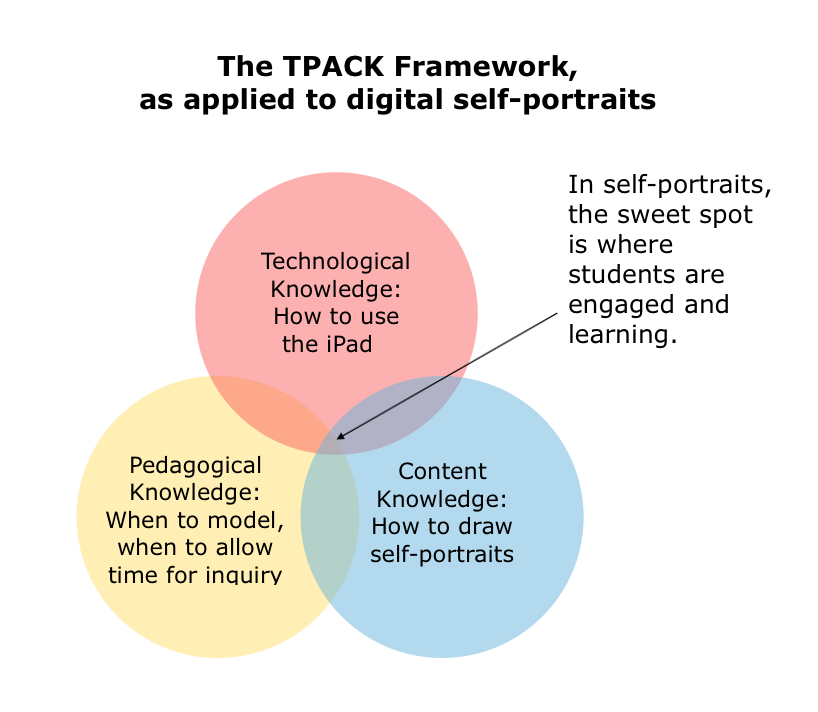
This work, “TPACK Framework in Digital Self-Portraits”, is a derivative of TPACK by Koehler (2012), used under CC0 1.0. “TPACK Framework in Digital Self-Portraits” is licensed under CC0 1.0 by Sarah Van Loo.
When we add the technological knowledge of a drawing application on the iPad, we find the sweet spot in teaching self-portraiture. By using the iPad instead of a pencil and paper, this assignment may be less intimidating to some students. As a result, they are more willing to explore and investigate. Further, using digital drawing tools, students may:
- easily create multiple iterations of their self-portrait
- digitally manipulate the portrait, including tiling, rotating, or flipping it
- create multiple final versions of a drawing, including using different colors
Looking at My Own Example
In my digital self-portrait example above, I took a different approach to creating a self-portrait than I normally would have. Typically, I would have started by making a line drawing with charcoal or a pencil. I probably would have added some shading, and then I would have been finished.
In my digital self-portrait, instead of focusing on drawing lines, I focused on adding colors, shadows, and highlights. I also used a variety of digital tools, including the airbrush, technical pen, pencil, and watercolor. Having these tools available digitally meant that they were readily available and easy to access; by contrast, using all of these tools in a traditional setting would be cumbersome and time-consuming.
When students are given the opportunity to create digitally, those who may have been hesitant to start drawing will feel like they are at play because of the freedom provided by a wider range of tools. When students enjoy what they are doing, they are more likely to become lifelong artists.
If you would like to try this out in your classroom, here is a link to my plan:
References
Mishra, P., & Koehler, M. (May 2009). Too cool for school? No way! ISTE (International Society for Technology in Education), 14-18.
Images
Featured image: DevilsApricot (Artist). (2016). Art Supplies, Brushes, Rulers [Digital Image]. Retrieved from Pixabay website: https://pixabay.com/en/art-supplies-brushes-rulers-1324034/. Licensed by CC0 1.0.
Digital self-portrait was created by Sarah Van Loo.
Koehler, M. (Artist). (2012). Derivative of TPACK [Digital Image]. Retrieved from Wikimedia Commons website: https://commons.wikimedia.org/wiki/File:TPACK-new.png. Licensed by CC0 1.0. “TPACK Framework in Digital Self-Portraits” is licensed under CC0 1.0 by Sarah Van Loo.