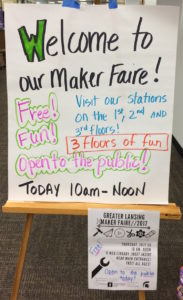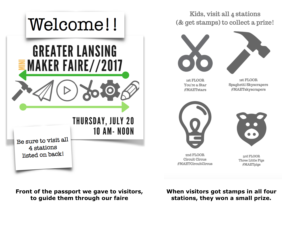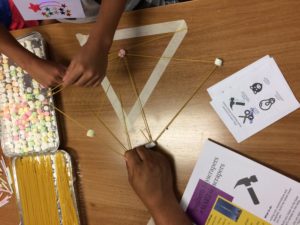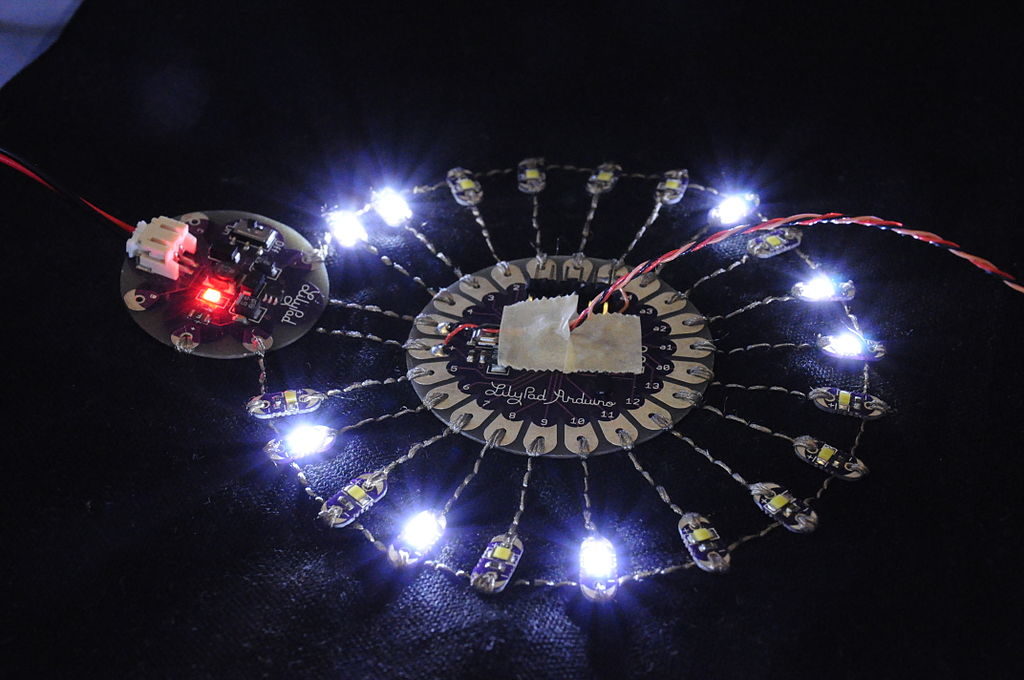When I initially approached this final assignment for my assessment class, I thought, “No problem. I’ve learned so much! This should be easy.” The reality, however, was that it took days for me to sort out what I wanted to focus on from the many important concepts I learned throughout this class. Ultimately, I settled on three takeaways from the seven modules.
The Feedback Loop is Critical in Assessment (Modules 1, 2, 3 and 7)
One of the biggest takeaways from this class for me is the critical importance of the feedback loop in assessment. Explicitly addressed in every module of CEP813, feedback should be timely and it should be direct and specific.
Feedback can help students gain more understanding and give them “more self-regulation over the learning process” (Hattie & Timperley, 2007, p. 90). When teachers help students answer three questions: “Where am I going?” “How am I going?” and “Where to next?” (p. 90) they can help students to close the gap between where they are and what they are trying to achieve.
Feedback, which can be provided during formative assessment, should be given early enough that students can act on it. It reveals students’ progress toward a learning goal, their thought processes, and possible misconceptions (Trumbull & Lash, 2013, p. 2).
Feedback should focus on… the individual student.
Feedback to students should focus only on the work of the individual student and should not involve comparisons with the work of other students (Black and Wiliam, 1998). These kinds of comparisons can be damaging to students’ self-esteem and turn the focus of the class toward competition, rather than collaboration and an emphasis on improving learning.
When students are able to use the feedback loop to revise and improve their work, they can demonstrate evidence of mastery learning (Wormeli, 2010). Module 7 of this course is the perfect illustration of this, as two of the assignments involved multiple iterations and feedback between students and teachers to complete.
Evidence of Understanding
Within my Rubric 4.0 are two criteria in which I specifically referenced the importance of quality feedback, Criterion 1, “Feedback to students is timely to allow students to act upon it” and Criterion 2, “Feedback to students is direct 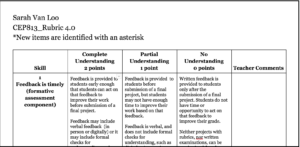 and specific.” Not only have I used Rubric 4.0 to critically review my own assessments but I have also used this to develop better assessments within the context of this course and in my teaching practice. The feedback loop was an important part of Rubric 4.0, as it was developed over time through feedback between my instructors and me.
and specific.” Not only have I used Rubric 4.0 to critically review my own assessments but I have also used this to develop better assessments within the context of this course and in my teaching practice. The feedback loop was an important part of Rubric 4.0, as it was developed over time through feedback between my instructors and me.
I also addressed the feedback loop when I created Formative Assessment Design 3.0, in which I carefully detailed how I would collect formative assessment information from students to inform instruction and how I will provide feedback to students to help them close that gap between where they are and where they are going.
Digital Tools Can Enhance and Support Assessment (Modules 4 and 5)
According to Quellmalz (2013), it takes time, content knowledge, and assessment expertise for teachers to plan for assessments during instruction and to provide feedback and differentiated follow-up to students. Digital tools can provide support in all these areas.
Utilizing digital tools can make learning more accessible for all learners by allowing teachers to implement Universal Design for Learning. Educators can represent information through multiple means by utilizing digital tools such as audio files, videos, and images to support text. This can help ensure that all students are able to access assessments (Meyer, Rose, & Gordon, 2014). As Sams and Bergmann (2013) point out, the addition of digital tools to the traditional problem sets, textbooks, and other activities means all students have the option to use “the resources that best suit them to master learning objectives” (p. 19).
Course Management Systems are another digital tool that helps to support classroom instruction. From communication to instruction and assessment, CMSs can be implemented in a variety of online learning classroom models and can also support UDL. Information that teachers can glean from CMSs includes demographic data, usage data, and achievement data (CAST, n.d.). This information can allow teachers to customize instruction to meet students’ needs.

CMS Assessment 2.0
Evidence of Understanding
When I created an assessment to be administered through a Course Management System, CMS Assessment 2.0, I implemented UDL’s recommendation to use multiple means of action and expression by providing voiceovers for text to support struggling readers. In CMS Assessment 2.0, I carefully selected Canvas from the many available CMSs because of its robustness, flexibility, and ease of use for young students.
Digital Games are Engaging, Motivating, and Allow for More Choice (Module 6)
Another way to support UDL is by allowing multiple means of action and 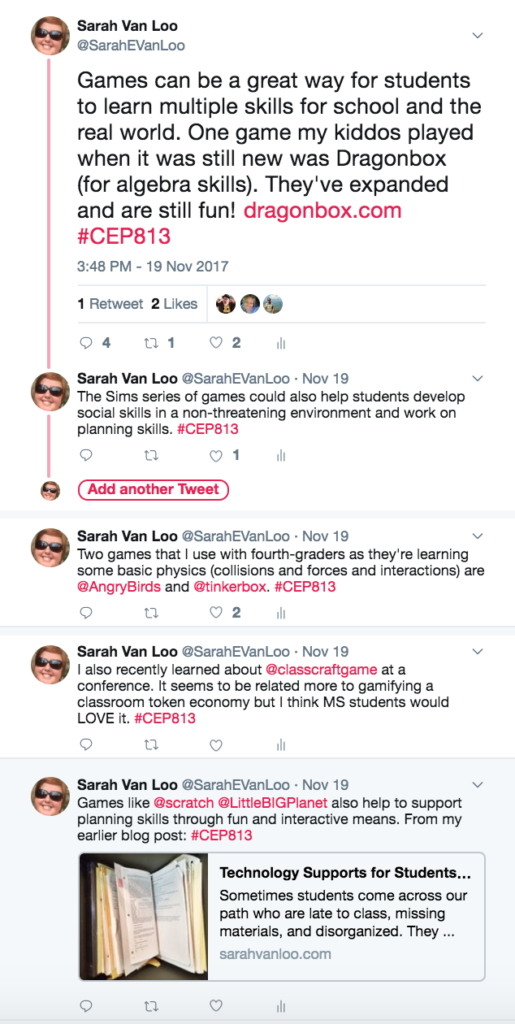 expression, whereby teachers allow students to demonstrate their understanding of course concepts in whatever way best suits them (Meyer, Rose, & Gordon, 2014).
expression, whereby teachers allow students to demonstrate their understanding of course concepts in whatever way best suits them (Meyer, Rose, & Gordon, 2014).
Games and coding apps like Minecraft, The Sims, Little Big Planet and Scratch help support and develop planning skills, are fun and engaging, and give students another choice for demonstrating their learning. And as Black and Wiliam (1998) note, choice is beneficial for all students, not just students who need accommodations. They say choice should be available to students for classwork and homework, as long as those tasks meet the learning objectives for the lesson.
Evidence of Understanding
When I created my Minecraft Assessment where students explore and create symmetrical designs, I demonstrated just one way in which Minecraft could be used as an assessment as learning and an assessment of learning. This engaging and fun assessment could be one of a menu of assessment choices, which would support UDL as multiple means of action and expression.
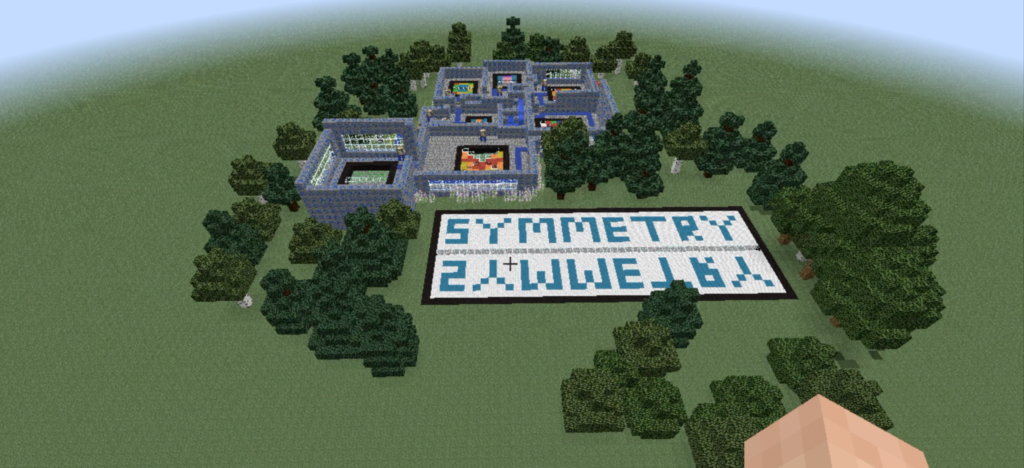
Screen Shot of Sarah’s Symmetry Station in MinecraftEDU
Looking Toward the Future of My Assessment Practice
As I move forward in my teaching practice, I will continue to utilize what I have started to implement through my work in CEP813. I will continue to use feedback to inform instruction, and I will continue to use digital tools for blended learning.
Digital tools, such as Seesaw, Canvas, Minecraft, Tynker, and Scratch will continue to be a vital part of my instruction and assessment practice. They will be part of my practice as my students do inquiry-based instruction in small groups and I am able to “meet” with them each day through tools like Seesaw. Formative assessment through this blended-learning format will allow me “to adjust ongoing teaching and learning to improve students’ achievement of intended instructional outcomes” (FAST SCASS, as cited in Quellmalz, 2013, p. 1).
Images
Header image Learning For Life is licensed under CC0 Public Domain.
Screenshots in this blog post were created by Sarah Van Loo.
REFERENCES
Black, P. & Wiliam, D. (1998). Inside the black box: Raising standards through classroom assessment. Phi Delta Kappan, 80(2), 139-144.
CAST (n.d.). LMS data and continual course design. Retrieved from http://udloncampus.cast.org/page/assessment_data#.VEq4B5PF8rk
Hattie, J., & Timperley, H. (2007). The power of feedback . Review of Educational Research, 77(1), 81–112.
Meyer, A., Rose, D.H., & Gordon, D. (2014). Universal design for learning: Theory and practice. Wakefield, MA: CAST.
Quellmalz, E.S. (2013). Technology to support next-generation classroom formative assessment for learning. San Francisco: WestEd. Retrieved from http://www.wested.org/resources/technology-to-support-next-generation-classroom-formative-assessment-for-learning/
Sams, A., & Bergmann, J. (2013). Flip your students’ learning. Educational Leadership, 16-20.
Trumbull, E. & Lash, A. (2013). Understanding formative assessment: Insights from learning theory and measurement theory. San Francisco: WestEd. Retrieved from www.wested.org/online_pubs/resource1307.pdf
Wormeli, R. (2010, November 30). Rick Wormeli: Formative and summative assessment [Video file]. Retrieved from https://www.youtube.com/watch?v=rJxFXjfB_B4&feature=youtu.be


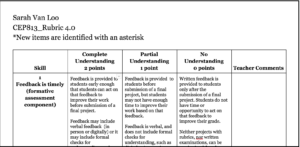 and specific.” Not only have I used Rubric 4.0 to critically review my own assessme
and specific.” Not only have I used Rubric 4.0 to critically review my own assessme
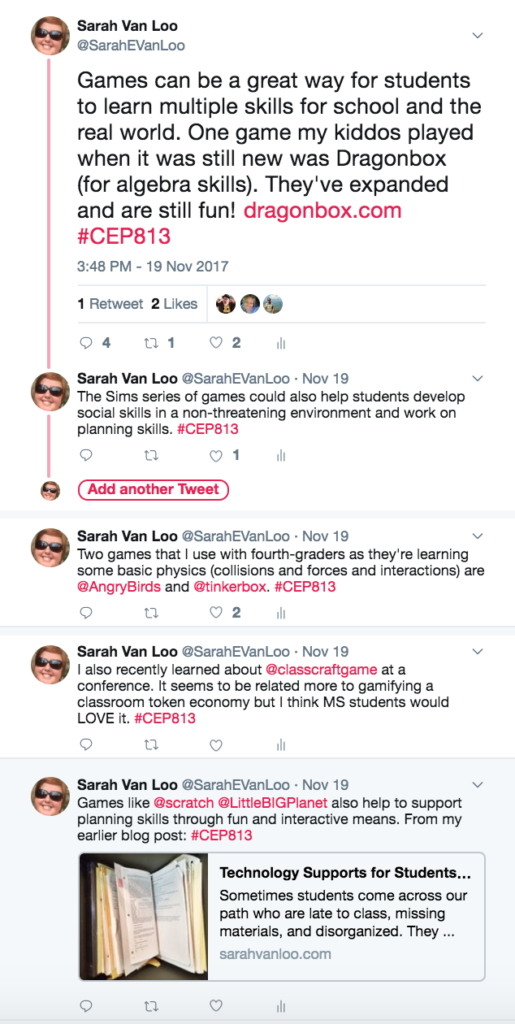
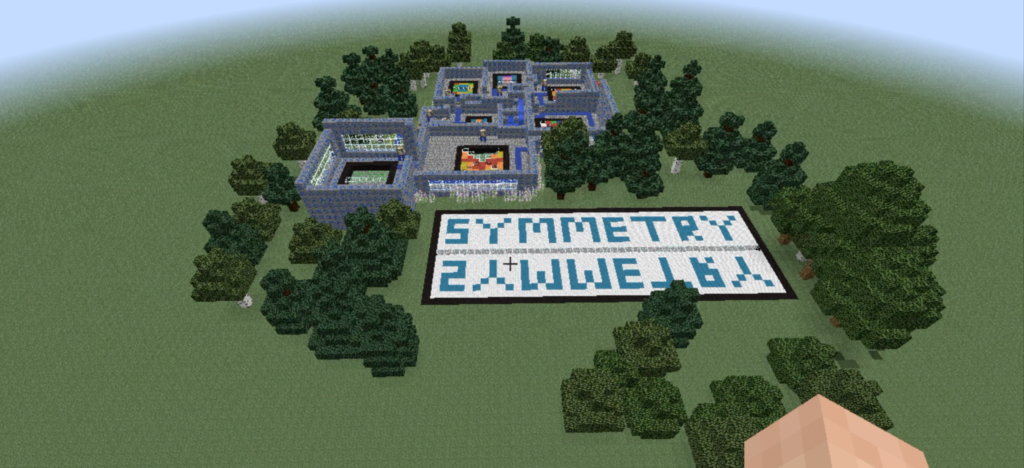

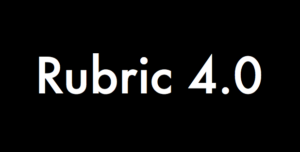

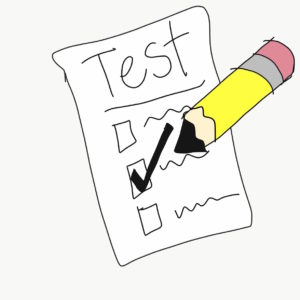
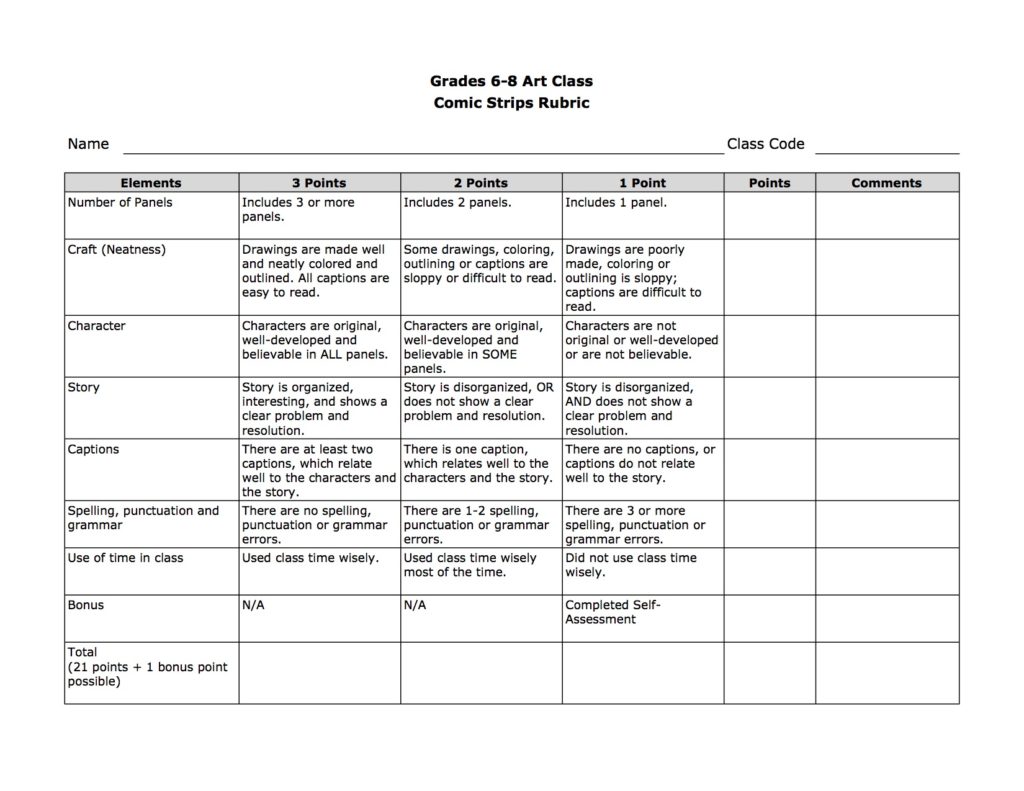
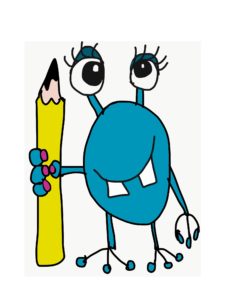
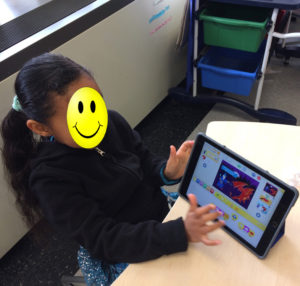

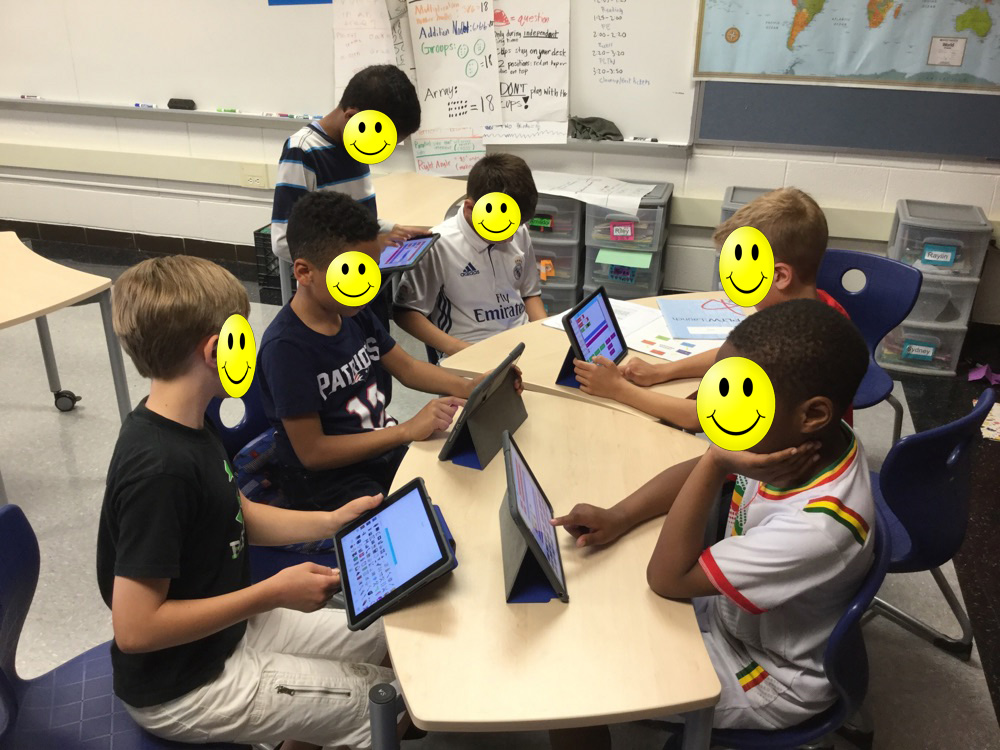
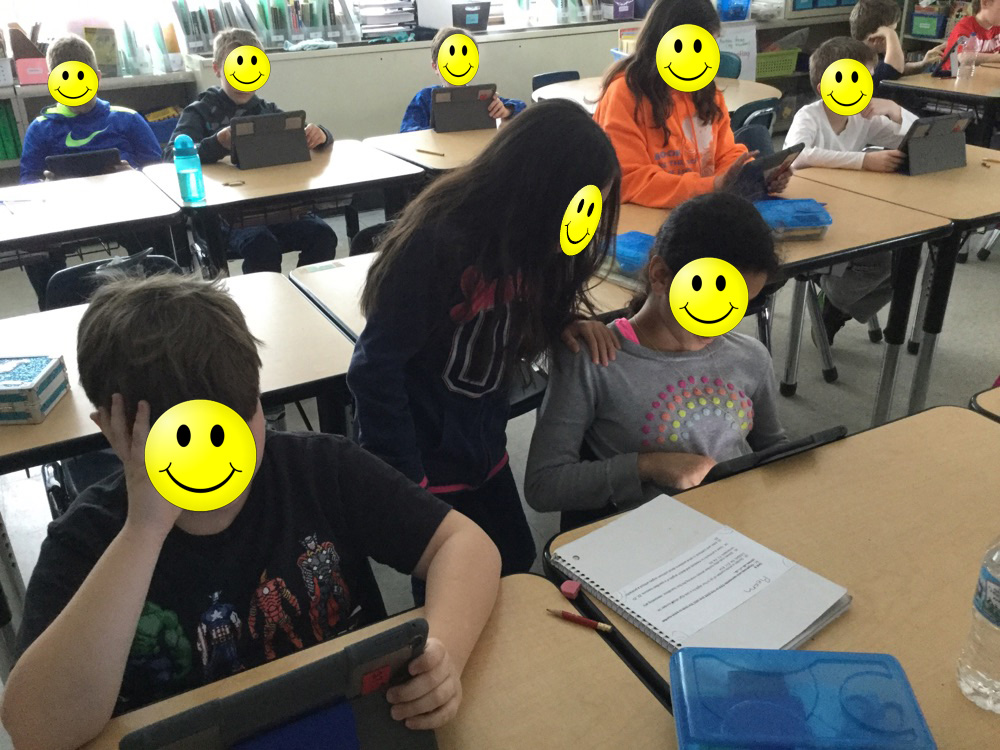
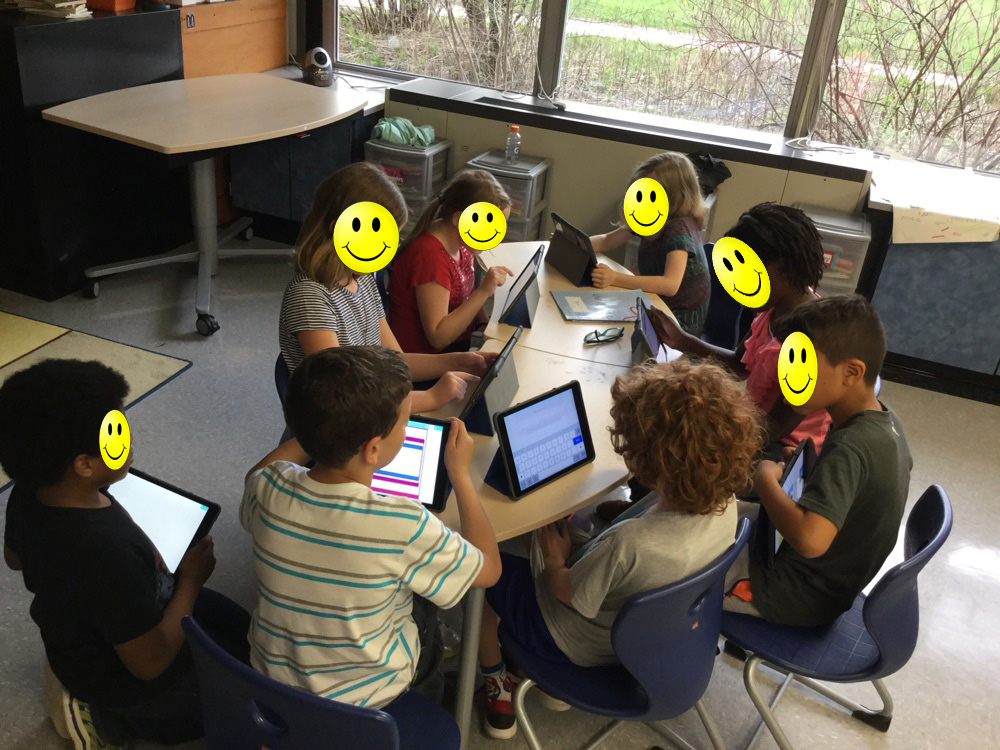
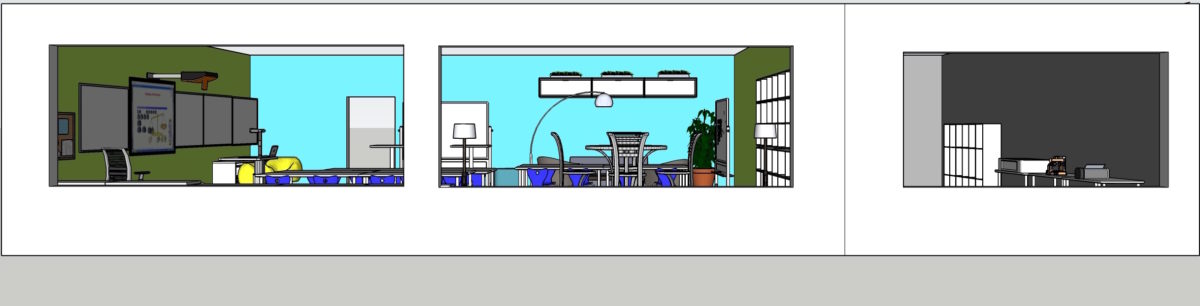



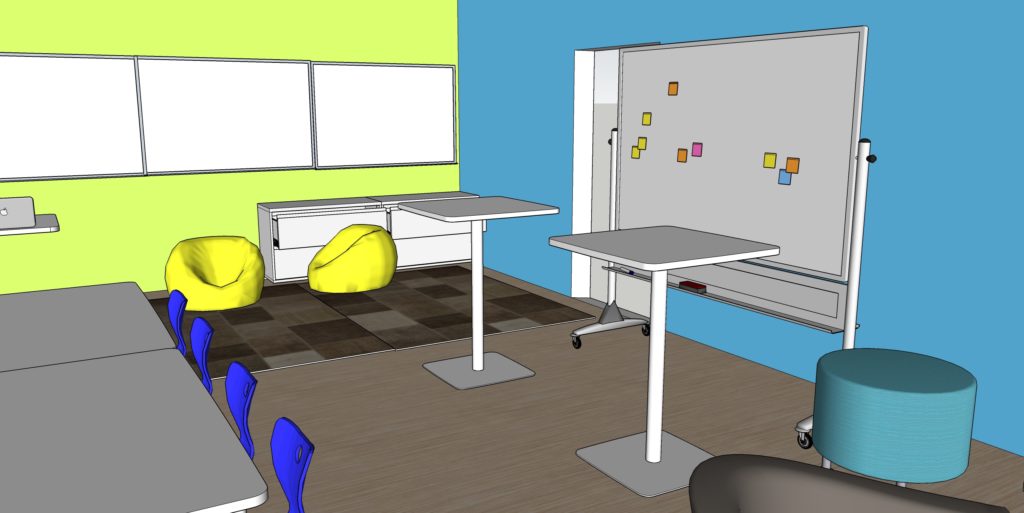


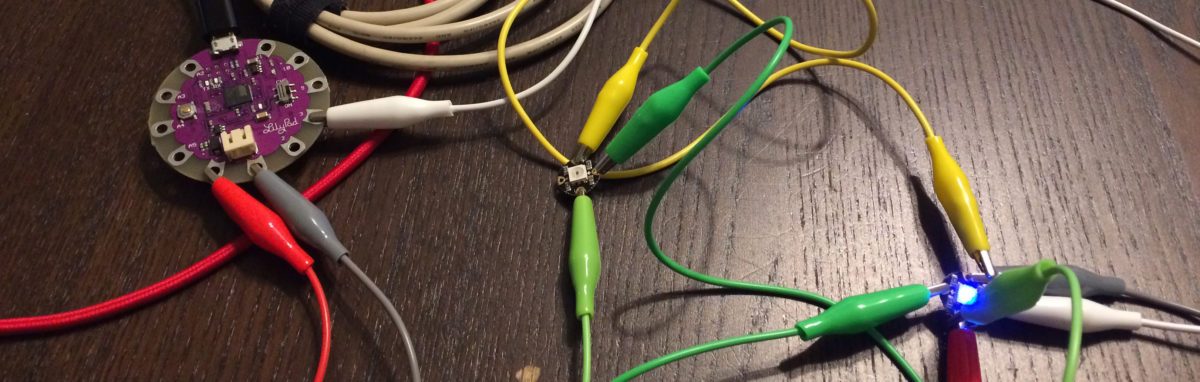

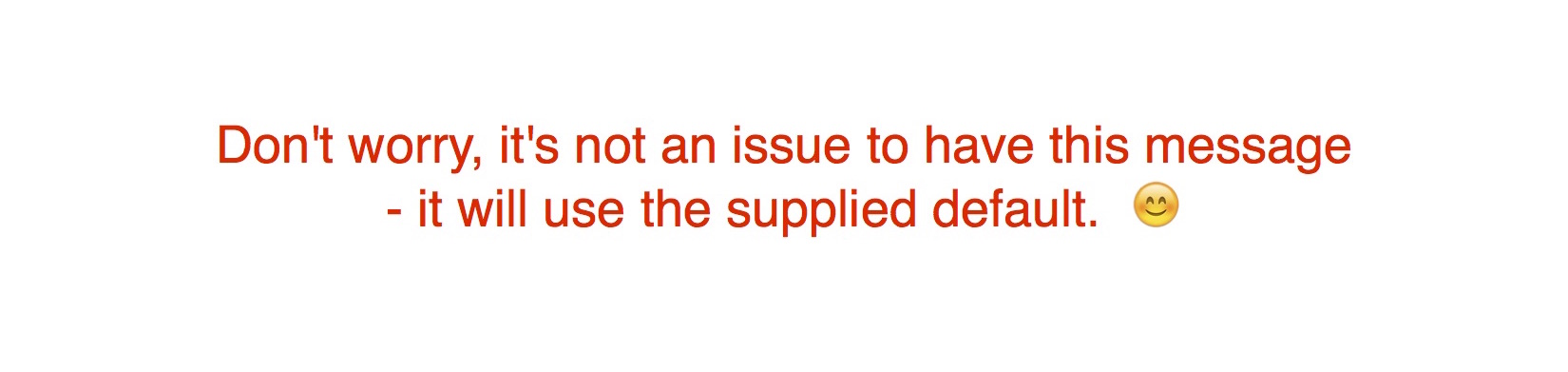 My troubles weren’t over, however. When I tried to switch from the Uno to the LilyPad, I discovered that my LilyPad had gotten broken so I ordered a new one. Once it arrived, I was finally able to switch from the Uno to the LilyPad and got my LilyPad to light up the NeoPixels.
My troubles weren’t over, however. When I tried to switch from the Uno to the LilyPad, I discovered that my LilyPad had gotten broken so I ordered a new one. Once it arrived, I was finally able to switch from the Uno to the LilyPad and got my LilyPad to light up the NeoPixels.