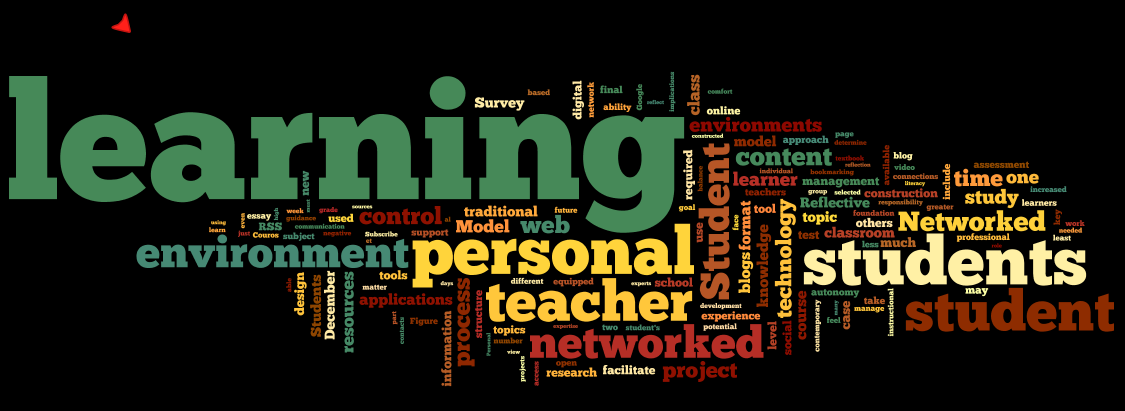Online learning is becoming more and more common in our schools. It can include a wide range of courses from fully online courses to those that include an online component with face-to-face instruction.
Course Management Systems
To help facilitate online instruction, teachers may benefit from using a Course Management System (CMS) that allows them to organize and manage course content, assessments, students, and records. These can range from websites to all-inclusive, commercial systems.
As a teacher of science, engineering, and technology, my elementary school classes often include a digital component. In the last year, I have regularly used Canvas and Seesaw. When I was a middle school art teacher I used Google Classroom to facilitate assignments and record keeping.
Critical Review of CMSs
When I was tasked with critically reviewing the assessment features of three CMSs for my current K-5 technology teacher position, I decided to review Canvas, Google Classroom, and Edmodo. Although I have not used Edmodo as a teacher in the past, I have used it as a parent.
I also included Seesaw as a fourth option. While it may not technically be considered a CMS, Seesaw has been a great help to me in getting online content to my young students and collecting assignments back from them. Because I was curious about how it would compare to the full CMSs I was reviewing, I added it as a fourth system to review.
In comparing these CMSs, I used criteria that were provided to me, as well as four other criteria that I consider to be important in a CMS. I scored each criterion with a 1 for yes or 0 for no, so that I could easily compare the features of the CMSs.
My Results
Based on the results of my critical review, Canvas is the most robust system that can be tailored to provide easy access, even for young students. In the free version of Canvas, teachers have the option of building courses from scratch to gain unlimited access to the system (in terms of time and number of classes). I have scratch-built and customized existing courses in Canvas before and would be able to do this, but it may be a limiting factor for other teachers who prefer an out-of-the-box CMS package.
For the purposes of creating assessments in CEP813, I will use Canvas, which scored the most points in my critical review. Although I previously created a hybrid art course in Canvas for CEP820, I still want to further explore the full-featured assessment and tracking capabilities that Canvas provides.
Images
“Wordle Cloud for Drexler (2010)” by Chris Jobling is licensed under CC BY-SA 2.0 (as header image)